Top tips to get residents up to speed with technology
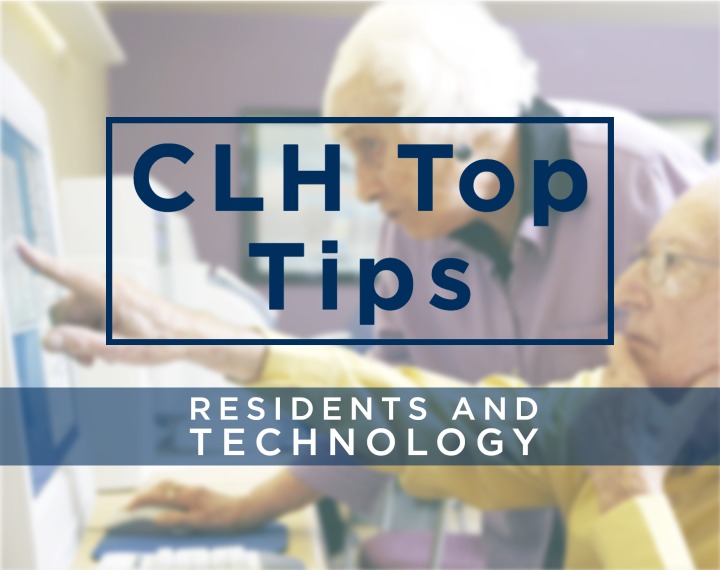 As the importance of technology in everyday life is more present than ever, it’s important to make sure the older generation is included in digital life. To keep families and friends connected wherever they are, technology is the easiest and speediest way forward. Here are our top tips to help get your residents up to speed…
As the importance of technology in everyday life is more present than ever, it’s important to make sure the older generation is included in digital life. To keep families and friends connected wherever they are, technology is the easiest and speediest way forward. Here are our top tips to help get your residents up to speed…
Figure out how and what they want to learn
Try and understand what their initial understanding of technology is and why they want to learn, from there you can decide where you need to start. The reasons for learning may be out of curiosity, the need to be challenged or to gain confidence, or so they can keep in touch with their friends and family.
Start at the beginning
Show them how to turn the device on, plug it in, turn the sound on/off, anything that we take for granted - whether it be a TV remote or a tablet. Show them the basic functions and symbols that indicate sound, battery, brightness and so on.
Find out what interests them
Do they want to ring home, Skype family, go on social media or just read the football results? Show them step-by-step instructions so that they don’t get lost on the way. The advances in everyday household items, such as the phone or TV system, may be confusing for some. Even if you need to create a set of paper instructions, they’ll soon get the hang of it through repetition.
Emphasise the safety
Many older people may be frightened of technology as an unknown entity. Explain the complex security settings now available to protect those online, including the guides around sharing data online. If you’re using social media, make sure they only connect with people they know and inform family members that they’ve set up their own account.
Remain patient and calm
Remember that this is not second nature for them and they will have probably never done anything like this before. If you remain calm then so will they, and they will be able to approach you if they have any questions without feeling like they are bothering you.




